
How to unlock your iPhone – from AU KDDI
- How to Unlock Japan iPhone(SIMロック解除)
‘Unlock Japanese iPhone-Full procedure step by step in this article, we will explain in detail how to unlock the au smartphone by SIM or How to unlock Au phone free. So here it is. watch in youtube
As we know that When we purchased a Smartphone from a carrier like AU, Softbank, Docomo, we cannot switch the carrier without unlocking. If you unlock the SIM, you can freely select the mobile company without being tied to the specific carrier and you can use your smartphone on a carrier you like and you can use your phone overseas as well.
There are two ways to unlock your phone. If you go to the Shop, a certain amount will be charged. In the case of AU, a fee of 3,000 yen (excluding tax) will be charged. But if you proceed by yourself, there is no charge. We can do it with the help of Pc or SmartPhone.We unlocked the AU KDDI iPhone.As a result, we can use any carrier’s SIM. So, we will explain in detail how to unlock the au smartphone by SIM. But there are some certain things that you should know.
Conditions for unlocking SIM, so check in advance.
- Being the contractor himself.
- Must be SIM unlock target model.
- Model purchased 3 months ago
- No network restriction.
And one more thing Whether you can unlock your phone or not. It depends upon the model you purchased. Let`s check Whether you can unlock your phone or not. It depends upon the model you purchase.
| メーカー | 機種 |
| Apple | iPhone 6s Above |
| SAMSUNG | Galaxy S6 Above |
| Sony | Xperia Z4 Above |
Steps for unlocking AU(KDDI) Smartphone.
Step 1. Go to AU official Website(if you type “Au sim SIMロック解除のお手続き” in google it will display in first page.
Step 2.Login with your AU username and password.
Step 3.Click on Au sim SIMロック解除のお手続きScroll down and select SIMロック解除のお手続き
Step 4. A short URL be sent to your AU (KDDI phone)Click on the url and you get access to login screen.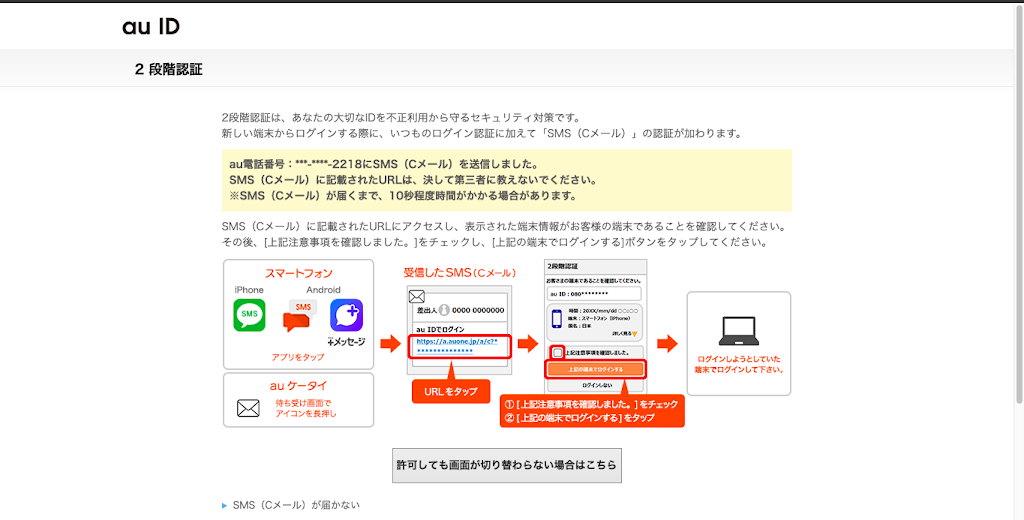
Step 5.Login with your username and password
Click next

Step 6. A description box will appear which includes your smartphone models and your (KDDI) number
Step 7.Insert your 4-Digit Pin number and cick next
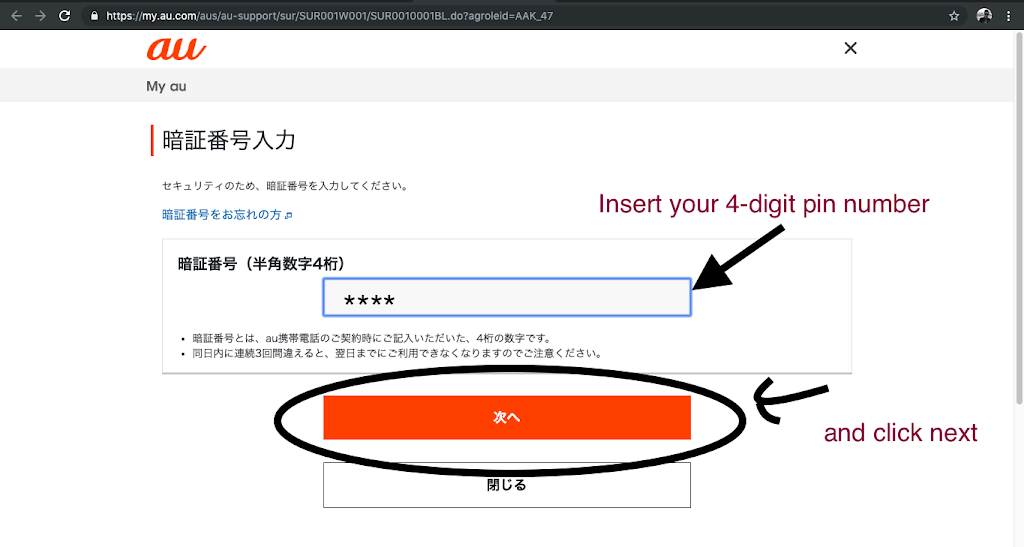
Step 8. You can see the list of smart phone which you have bought from AU.In my case i have 3 items.Just select the device which you want to unlock and select next.I select iphone x 256 GB.
Step 9.And the final step, Select the reason why you want to unlock your Phone.
You can choose from the box or just select その他 and again その他 (その他 means others reason.)

Step 10.And it is completed!!Cheers

So, this is the explanation in detail about how to unlock the au smartphone by SIM.I hope you guyz get some ideas about how to unlock AU KDDI smartphones. Thank you guys. See you again!!
Finally to unlock Japan iPhone and used it anywhere is very easy right?
Important: Since this is the easy way to unlock iPhone(Japan Carrier) but you must have your user name and password. If you are planning to buy an old iPhone pls ask for the user name and password or check whether the phone is locked or not. Only the Original user can retrieve the username and password.
In addition, pls go to the Japanese Carrier AU official website: AU KDDI unlocks for full detail。 Others carriers like Softbank, Docomo, Y-mobile, etc can be unlocked too.
Japanese Carrier AU official website: Softbank Carrier unlock
Japanese Carrier AU official website: Docomo unlock
If you want to watch a video about how to unlock AU iphone, Pls visit this link how to Unlock AU iPhone
Finally, we have done it. In any case, if you are stuck, please don`t forget to comment below.
Some popular posts
Things are illegal in Japan but people do it anyways.
what happens to you when you are arrested in Japan
https://www.youtube.com/watch?v=AP_cw3vRL_w&t=18shttps://www.youtube.com/watch?v=EZtVU-Y8xmg&t=37s


Did you bought that iphone from second person?
Pingback: Amazing History of Christmas in Japan Learn everything about Japan